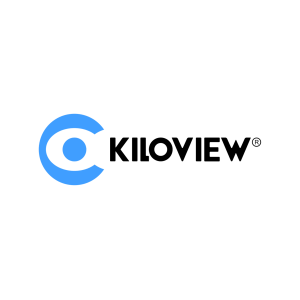ASTRA 2 keyboard for After Effects CC
The ASTRA 2 backlit keyboard features an elegant, black keyboard with low-profile scissor-switch keys for a light, yet responsive feel. With five selectable light levels, the ASTRA 2 is the perfect choice for any lighting conditions. The keyboard features a USB 3.0* hub to enable you to connect e.g. mouse, phone, contour shuttle or a USB-dongle.
The ASTRA 2 keyboard is developed with two USB cables; a grey one for the keyboard itself, and a black one for the USB hub to avoid problems with installations, that require a KVM extender.
In addition, the ASTRA 2 has a full-sized F-row and multimedia keys to provide full control and effectiveness.
To power the keyboard, you need to plug in the grey USB connector. If you need to activate the USB hub, on the back of the keyboard, plug in the black USB connector. Watch a help video about the two cables here.
The Adobe After Effect dedicated Logickeyboard also features all the regular letters, numbers, and symbol labelling that you will find on a conventional keyboard, it can simply be used as a substitute for it. The keyboard is easy to plug in and requires no software installation.
*The actual speed of the USB hub can vary depending on devices connected.
After Effects CC Cheat Sheet
Find your After Effects CC Cheat Sheet here
Subcategories
-
VIDEO
-
STUDIO
-
EDITING
-
USED
-
LIBEC
In 1989, Libec was launched as a global brand to offer professional camera support equipment and to respond with technological advances for the evolving image industry. Initially, the main lineup of Libec series were tripods and fluid heads for professional video users. Now, Libec has a wide range of camera supports including pedestals, a telescopic jib arm, an electronically-controlled remote head, remote controls, dollies, tracking rails, and more. Libec has not only achieved high repute in Japan, but also continuously gaining popularity worldwide. To satisfy customer demand, new products are always created by covering a wide range of themes such as product design, material research, and weight saving solutions to enhance functionality, operability, and durability. Please contact the VIANTO productspecialists for all your questions about the LIBEC products.
-
BLACKMAGIC DESIGN
-
DATAVIDEO
Datavideo is the best solution equipment provider for hybrid event, live video production, pro AV , lecture capture and other applications.
-
TILTA
-
E-IMAGE
-
CAMGEAR
-
LOGICKEYBOARD
-
SONY
-
AJA
-
ROLAND
-
SENNHEISER
-
iKAN
-
SHAPE
SHΛPE wlb Inc. is a creative and innovative company. We have been working in the movie business for over 15 years. -
DECIMATOR
-
ANGELBIRD
-
AKURAT LIGHTING
-
SMALLHD
-
PARALINX
-
SLR MAGIC
-
CEREVO
-
BEBOB
-
SHOULDERPOD
-
REDPRO
-
SONNET
-
STREAMSTAR
-
INOGENI
-
PTZ OPTICS
-
MAGEWELL
-
CORESWX
-
AIDA
-
HUDDLECAM
-
BIRDDOG
-
KILOVIEW
Kiloview, manufacturer of high quality RTMP, RTSP, SRT, NDI,... encoders end decoders.
-
NAGASOFT
-
RODE
-
GRASS VALLEY
-
CAMRADE
-
PROMPTER PEOPLE
-
ACCSOON
Accsoon simplifies wireless video monitoring. The company is established in 2014 by a team of creative videographers, engineers, and designers. Comprising motivated professionals, the company is dedicated to delivering professional-grade camera gear that significantly benefits the broadcast and film industry.
-
CLEARANCE
-
SKAARHOJ
ASTRA 2 keyboard for Premiere Pro and After Effects
The ASTRA 2 backlit keyboard features an elegant, black keyboard with low-profile scissor-switch keys for a light, yet responsive feel. With five selectable light levels, the ASTRA 2 is the perfect choice for any lighting conditions. The keyboard features a USB 3.0* hub to enable you to connect e.g. mouse, phone, contour shuttle or a USB-dongle.
The ASTRA 2 keyboard is developed with two USB cables; a grey one for the keyboard itself, and a black one for the USB hub to avoid problems with installations, that require a KVM extender.
In addition, the ASTRA 2 has a full-sized F-row and multimedia keys to provide full control and effectiveness.
To power the keyboard, you need to plug in the grey USB connector. If you need to activate the USB hub, on the back of the keyboard, plug in the black USB connector. Watch a help video about the two cables here.
200 shortcuts for Adobe Premiere Pro and Adobe After Effects - all in one single keyboard!
With the 2-in-1 keyboard, designed for video editors and movie makers, who works with Adobe Premiere Pro and Adobe After Effects, filmmakers can easily switch between their editing applications and still have all the shortcuts they need right at hand.
The Adobe Filmmaker Logickeyboard also features all the regular letters, numbers, and symbol labelling that you will find on a conventional keyboard, it can simply be used as a substitute for it. The keyboard is easy to plug in and requires no software installation.
*The actual speed of the USB hub can vary depending on devices connected.
Adobe Filmmaker Cheat Sheet
Find your Premiere Pro and After Effects CC Cheat Sheet here.
Kiloview N6 HDMI/NDI converter is a bi-directional converter that supports HDMI input (encoder) to both NDI and NDI|HX with loop through for view on monitor, or HDMI video output (decoder) from NDI and NDI|HX. This is the first NDI converter based on NDI SDK 5.0 which can handle both NDI and NDI|HX, encoding and decoding.
Featured with powerful functions such as PoE, built-in big tally light, PTZ control, 3.5mm audio line in/out, multi-channel audio, intercom functions, N6 is the easiest way to get access to the fabulous NDI world with versatile choices.
Portable Wireless SDI to NDI video encoder. Equiped with hot shoe. Voice intercom supported. Wifi built-in. SRT compatible. Built-in battery. Lossless image quality. SDK available for development.
The dedicated LogicKeyboard makes controlling Adobe Premiere Pro CC a lot simpler and faster. It is ideal for post-production facilities, professional video editing houses and anyone else who requires all the custom key commands to readily accessible from a dedicated, clearly labeled, colour-coded keyboard.
Using this keyboard is also a great way to learn the Adobe Premiere Pro CC key commands. And since the Adobe Premiere Pro CC dedicated keyboard also features all the regular letter, number, and symbol labelling that you will find on a conventional keyboard, it can simply be used as a substitute for it.
The dedicated LogicKeyboard makes controlling Grass Valley EDIUS a lot simpler and faster. It is ideal for post-production facilities, professional video editing houses and anyone else who requires all the custom key commands to readily accessible from a dedicated, clearly labeled, colour-coded keyboard.
Using the keyboard is also a great way to learn the Grass Valley EDIUS key commands. And since the dedicated Grass Valley EDIUS keyboard also features all the regular letter, number, and symbol labelling that you will find on a conventional keyboard, it can simply be used as a substitute for it
Wireless and backlit Logickeyboard
Designed for Apple Final Cut - Made for Mac
This Logickeyboard is your number one choice when editing in Final Cut Pro. The shortcut commands labeled on the keys, and their color-coded definitions makes you a Master of controlling Final Cut Pro in no time. The Logickeyboard is ideal for post-production facilities, professional editing houses, and everyone else working diligently with Final Cut Pro.
WARNING: this is a UK QWERTY version. Azerty version currently not yet available.
Only compatible with MAC (Apple). Not for use with Windows.
BACKLIT KEYBOARD - THE ASTRA SERIES
The ASTRA backlit keyboard with numeric keyboard features an elegant, slim line black keyboard with low-profile scissor-switch keys for a light, yet responsive feel. With five selectable light levels, the ASTRA is the perfect choice for any lighting environment. The keyboard features two USB 2.0 ports to enable you to connect e.g. your mouse, contour shuttle or a USB-dongle. The ASTRA keyboard is developed with two USB cables. One for the keyboard itself, and one for the USB hub, at the back of the keyboard. The reason for having a separate cable for the USB hub, is to avoid problems with installations, that require a KVM extender.
To power the keyboard, you need to plug in the grey USB connector. If you need to activate the USB hub, on the back of the keyboard, you need to plug in the black USB connector.
Watch video about the two cables here.
To activate the function keys on your mac ASTRA backlit keyboard, press FN + e.g. F7 or any other key in the function key row.
Watch video here.
The Adobe Premiere Pro dedicated LogicKeyboard, also features all the regular letters, numbers, and symbol labelling that you will find on a conventional keyboard, it can simply be used as a substitute for it. Easy to set up and use. No software required.
ASTRA 2 keyboard for Final Cut Pro X
The ASTRA 2 backlit keyboard features an elegant, black keyboard with low-profile scissor-switch keys for a light, yet responsive feel. With five selectable light levels, the ASTRA 2 is the perfect choice for any lighting conditions. The keyboard features a USB 3.0* hub to enable you to connect e.g. mouse, phone, contour shuttle or a USB-dongle.
The ASTRA 2 keyboard is developed with two USB cables; a grey one for the keyboard itself, and a black one for the USB hub to avoid problems with installations, that require a KVM extender.
In addition, the ASTRA 2 has a full-sized F-row and multimedia keys to provide full control and effectiveness.
To power the keyboard, you need to plug in the grey USB connector. If you need to activate the USB hub, on the back of the keyboard, plug in the black USB connector. Watch a help video about the two cables here.
The Final Cut Pro X dedicated LogicKeyboard, also features all the regular letters, numbers, and symbol labelling that you will find on a conventional keyboard, it can simply be used as a substitute for it. Easy to set up and use. No software required.
*The actual speed of the USB hub can vary depending on devices connected.
The ASTRA 2 backlit keyboard features an elegant, black keyboard with low-profile scissor-switch keys for a light, yet responsive feel. With five selectable light levels, the ASTRA 2 is the perfect choice for any lighting conditions. The keyboard features a USB 3.0* hub to enable you to connect e.g. mouse, phone, contour shuttle or a USB-dongle.
The ASTRA 2 keyboard is developed with two USB cables; a grey one for the keyboard itself, and a black one for the USB hub to avoid problems with installations, that require a KVM extender.
In addition, the ASTRA 2 has a full-sized F-row and multimedia keys to provide full control and effectiveness.
To power the keyboard, you need to plug in the grey USB connector. If you need to activate the USB hub, on the back of the keyboard, plug in the black USB connector. Watch a help video about the two cables here.
200 shortcuts for Adobe Premiere Pro and Adobe After Effects - all in one single keyboard!
With the 2-in-1 keyboard, designed for video editors and movie makers, who works with Adobe Premiere Pro and Adobe After Effects, filmmakers can easily switch between their editing applications and still have all the shortcuts they need right at hand.
The Adobe Filmmaker Logickeyboard also features all the regular letters, numbers, and symbol labelling that you will find on a conventional keyboard, it can simply be used as a substitute for it. The keyboard is easy to plug in and requires no software installation.
*The actual speed of the USB hub can vary depending on devices connected.
Adobe Filmmaker Cheat Sheet
Find your Premiere Pro and After Effects CC Cheat Sheet here
ASTRA 2 keyboard for DaVinci Resolve
The ASTRA 2 backlit keyboard features an elegant, black keyboard with low-profile scissor-switch keys for a light, yet responsive feel. With five selectable light levels, the ASTRA 2 is the perfect choice for any lighting conditions. The keyboard features a USB 3.0* hub to enable you to connect e.g. mouse, phone, contour shuttle or a USB-dongle.
The ASTRA 2 keyboard is developed with two USB cables; a grey one for the keyboard itself, and a black one for the USB hub to avoid problems with installations, that require a KVM extender.
In addition, the ASTRA 2 has a full-sized F-row and multimedia keys to provide full control and effectiveness.
To power the keyboard, you need to plug in the grey USB connector. If you need to activate the USB hub, on the back of the keyboard, plug in the black USB connector. Watch a help video about the two cables here.
The Blackmagic DaVinci Resolve dedicated Logickeyboard also features all the regular letters, numbers, and symbol labelling that you will find on a conventional keyboard, it can simply be used as a substitute for it. The keyboard is easy to plug in and requires no software installation.
*The actual speed of the USB hub can vary depending on devices connected.
DaVinci Resolve Cheat Sheet
Find your Blackmagic DaVinci Resolve Cheat Sheet here
Kiloview P series video encoder is a professional high-end encoding device specially designed for mobile applications. It adopts KiloLink – Kiloview’s patented algorithm to solve the problem of poor connectivity. It perfectly suits outdoor live streaming and transmission in such scenarios as live events, concerts, sports, field broadcast, emergency spots and more, anytime, anywhere.
Kiloview P series features ultra-low end-to-end latency (<1s) , meanwhile, it supports voice intercom with Kiloview KIS, it’s also perfect for remote program production or group interaction.
P1 supports SDI input.
2x Internal 4G Cellular + 2x USB 4G Cellular (LAN)+ 1x Wi-Fi (+1*RJ45) supported and it’s free configurable of any desired network.
With the patented bonding algorithm with KiloLink, P series encoders can automatically balance the data of all connections and adjust the bitrate accordingly to make sure the reliable streaming.
Besides, P serials can support Wi-Fi hotspot for data and file transmission.
PLEASE NOTE THAT FOR BONDING A BONDING SERVER IS NEEDED. SOFTWARE FOR BONDING IS FREE OF CHARGE AND CAN BE DEPLOYED ON A CLOUD SERVER OR YOUR OWN LINUX SERVER.
ASTRA 2 keyboard for DaVinci Resolve
The ASTRA 2 backlit keyboard features an elegant, black keyboard with low-profile scissor-switch keys for a light, yet responsive feel. With five selectable light levels, the ASTRA 2 is the perfect choice for any lighting conditions. The keyboard features a USB 3.0* hub to enable you to connect e.g. mouse, phone, contour shuttle or a USB-dongle.
The ASTRA 2 keyboard is developed with two USB cables; a grey one for the keyboard itself, and a black one for the USB hub to avoid problems with installations, that require a KVM extender.
In addition, the ASTRA 2 has a full-sized F-row and multimedia keys to provide full control and effectiveness.
To power the keyboard, you need to plug in the grey USB connector. If you need to activate the USB hub, on the back of the keyboard, plug in the black USB connector. Watch a help video about the two cables here.
The Blackmagic DaVinci Resolve dedicated Logickeyboard also features all the regular letters, numbers, and symbol labelling that you will find on a conventional keyboard, it can simply be used as a substitute for it. The keyboard is easy to plug in and requires no software installation.
*The actual speed of the USB hub can vary depending on devices connected.
DaVinci Resolve Cheat Sheet
Find your Blackmagic DaVinci Resolve Cheat Sheet here
ASTRA 2 keyboard for Avid Media Composer
The ASTRA 2 backlit keyboard features an elegant, black keyboard with low-profile scissor-switch keys for a light, yet responsive feel. With five selectable light levels, the ASTRA 2 is the perfect choice for any lighting conditions. The keyboard features a USB 3.0* hub to enable you to connect e.g. mouse, phone, contour shuttle or a USB-dongle.
The ASTRA 2 keyboard is developed with two USB cables; a grey one for the keyboard itself, and a black one for the USB hub to avoid problems with installations, that require a KVM extender.
In addition, the ASTRA 2 has a full-sized F-row and multimedia keys to provide full control and effectiveness.
Kiloview E3 is a new generation of video encoder which builds on the capabilities of our original encoder models with new features of video input and loop through with HDMI up to 4K P30 and 3G-SDI up to 1080 P60, encoding both HDMI and 3G-SDI video by H.265 and H.264 simultaneously1 or either of the sources or a mix video from the both video sources with multi-protocols including NDI|HX2/ NDI|HX3/ SRT/ RTMP/ RTSP/ UDP/ HLS for either live production, post production, remote transmission, live streaming or recording in different industries. With the up-to-date chipset and HEVC technology, it supports streaming to 16 destinations2 with adjustable bitrate up to 100Mbps simultaneously.
Kiloview N40 4K HDMI/NDI converter is a bi-directional converter that supports 4K HDMI video input (encoder) to full NDI with 4K HDMI loop-through for view on monitor, or 4K HDMI video output (decoder) from full NDI.
Featured with powerful functions such as PoE, built-in big tally light, PTZ control, 3.5mm audio mic in/out, multi-channel audio, intercom functions, the N40 is your best choice to get access to the fabulous NDI world!
The Logickeyboard for Avid Media Composer makes the creative work with Media Composer a lot simpler and faster. It is recommended for usage in post-production facilities, professional video editing houses and anyone else who requires the most used custom key commands to be readily accessible from a dedicated, clearly labeled, and color coded keyboard cover. It is also a superb way to learn the Avid Media Composer shortcut key commands.
Whats in the box?
- AVID Media Composer Shortcut keyboard
- LogicLight keyboard lamp