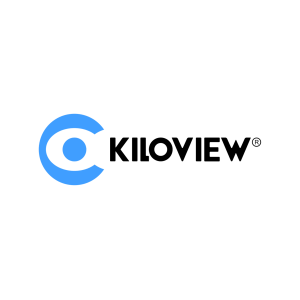Ki Pro Ultra 12G is a multi-channel Apple ProRes® recorder offering up to 4-Channels of simultaneous HD recording, or in Single-Channel mode, a 4K/UltraHD/2K/HD Apple ProRes or Avid DNxHR® recorder and player. Avid DNxHD® MXF is also supported up to HD formats in Single-Channel mode.
Ki Pro Ultra 12G offers 12G-SDI single cable simplicity for large rasters up to full 4K, (the 4x 3G-SDI inputs/outputs can be used for Quad Link operations as required) and HDMI 2.0 digital video connectivity with HDR support for both recording and playback.
A wealth of analog and digital audio connectivity answers any project’s demand for efficient, powerful and flexible workflows. For distance and remote needs, 12G and 3G Fiber SFP+ options are available. Ki Pro Ultra 12G also offers the ability to record genlock free sources with frame sync support on inputs.
Designed to be either portable or rackmountable with half rack wide, 2RU high dimensions, Ki Pro Ultra 12G is well suited for use in any environment.